Running a startup is more complicated than it used to be: Customers expect more from businesses, investment funding is harder to come by, and the work itself has become more complex. As a result, startup teams have more on their plate than ever before.
But with the software available today, your team can simplify everyday tasks, reduce their workload, and work more efficiently together. If you don’t know where to begin, these nine productivity and collaboration are a great place to start your search:
- Cal.com
- Figma
- Hubspot
- Linear
- Loom
- Notion
- Slack
- Superhuman
- Zoom
1. Cal.com
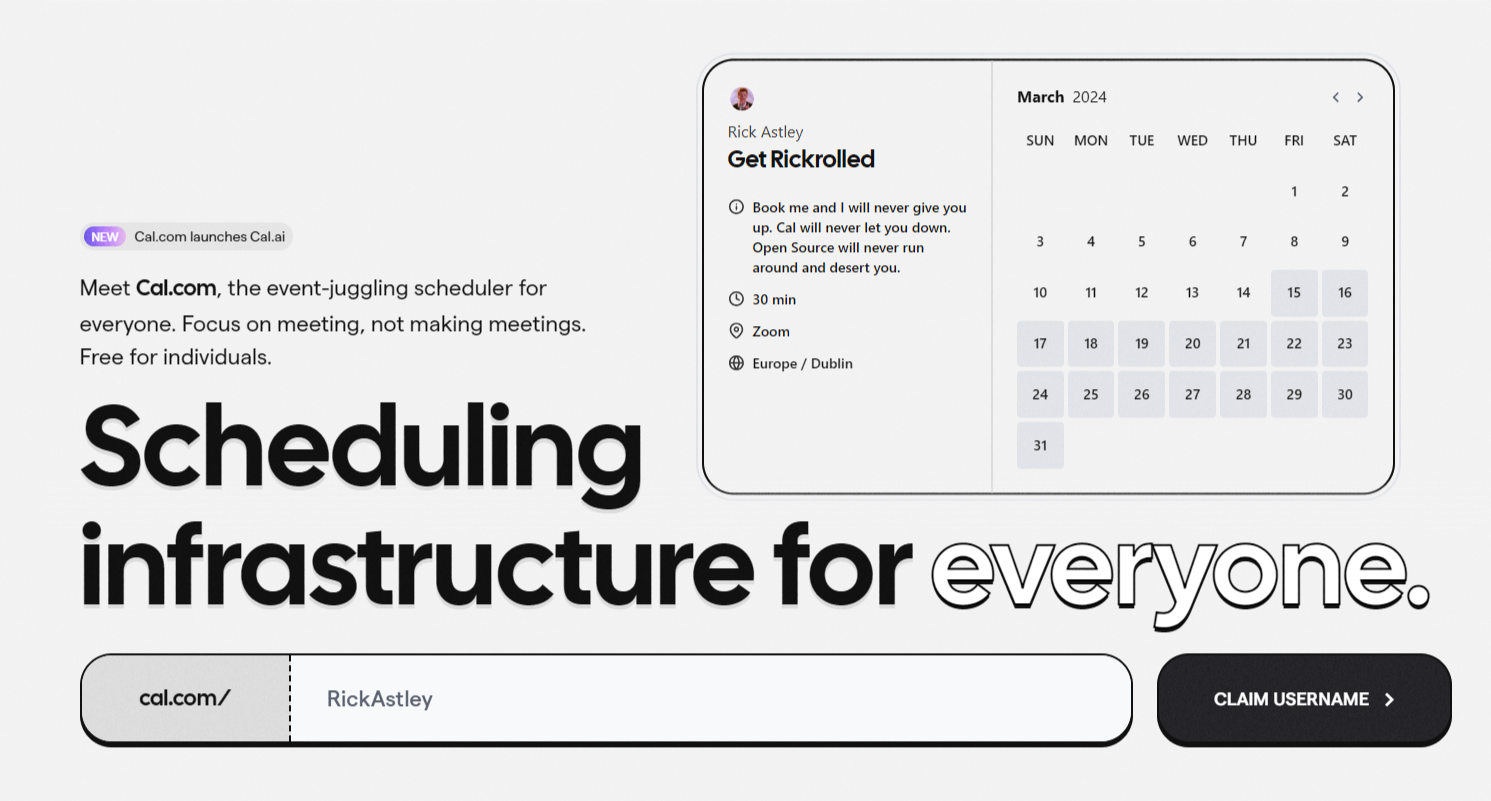
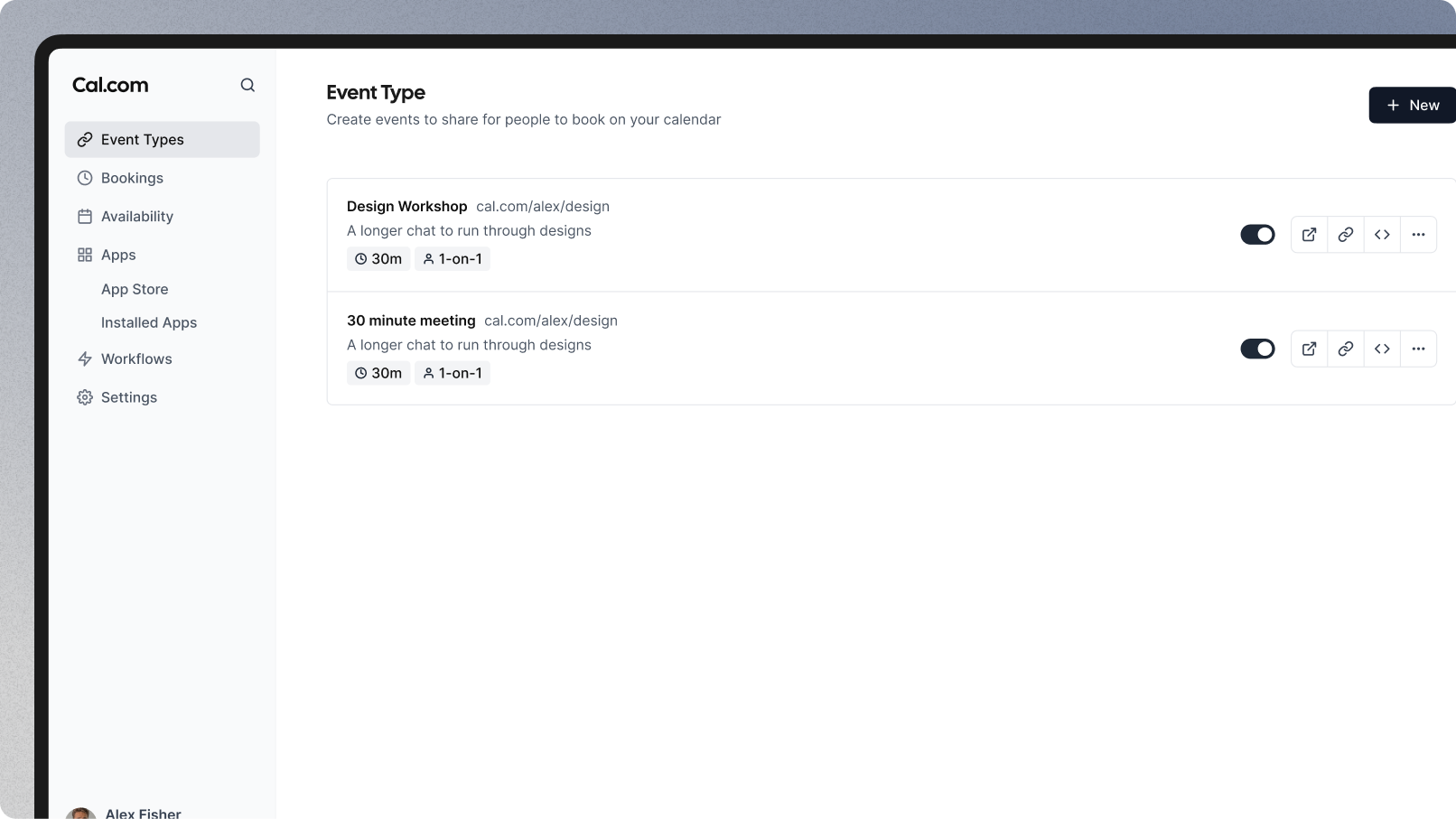
Scheduling meetings and other activities so they align with everyone’s schedule can be a hassle, even in small startup teams. A report from Reclaim.ai found that the biggest issues professionals have with scheduling include:
- Prioritization for higher priority meetings (61%)
- No flexibility with meeting times (58%)
- Lack of availability (55%)
- Rescheduling and canceling meetings made via links (53%)
Cal.com helps people schedule meetings more efficiently, removing the back-and-forth emails and double bookings that often happen. For example, the software checks all your calendars for conflicts before making a time slot available to book — thus reducing the chances of an overbooked schedule. Cal.com accommodates events and groups on its scheduling platform and helps teams of all sizes schedule meetings efficiently.
The company’s open-source scheduling platform also allows users to modify the software to suit their needs. This versatility means that it offers vast opportunities for customization — even more so than Calendly and other alternatives.
2. Figma
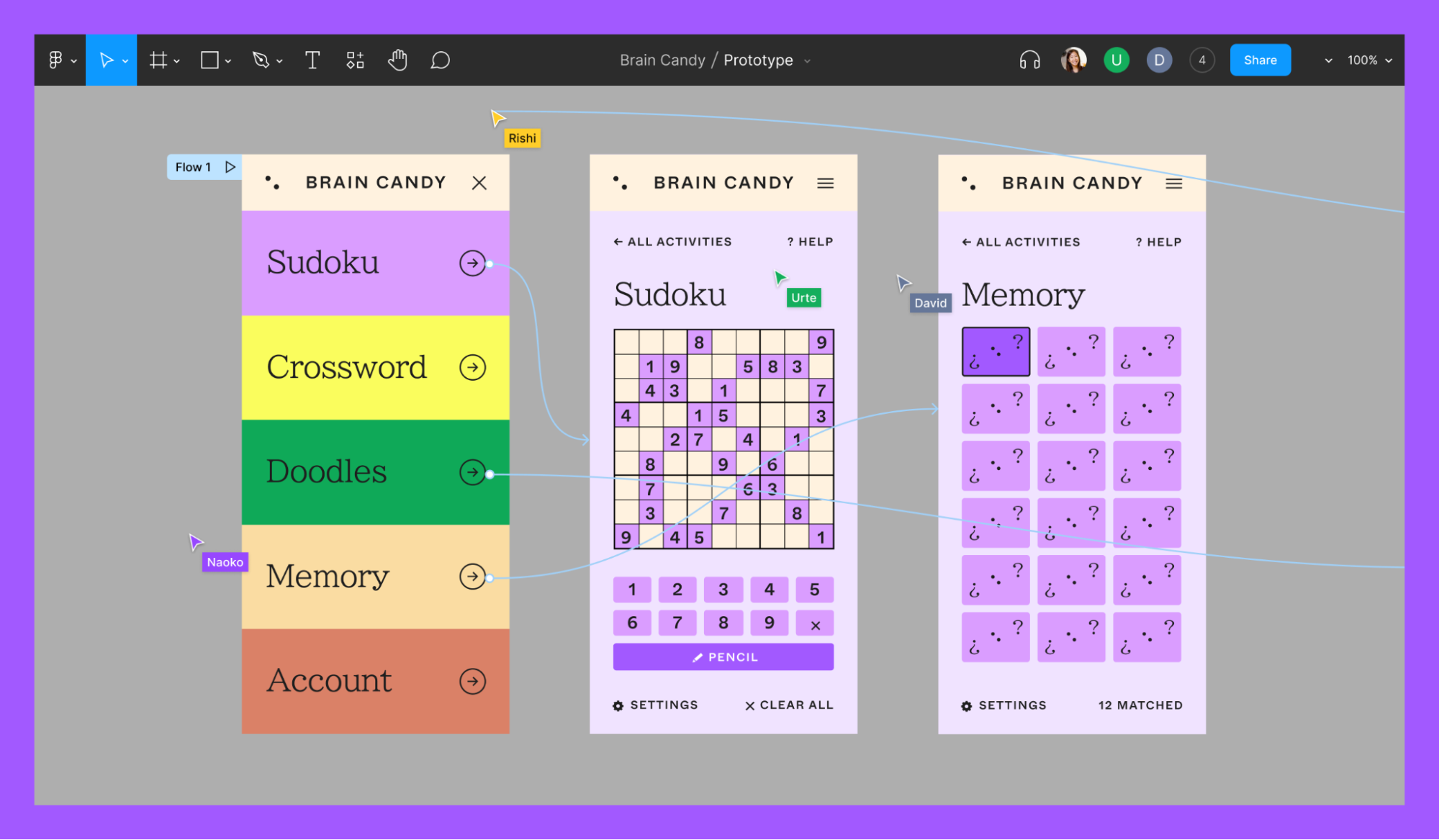
Figma helps businesses create prototypes, wireframes, and designs to model how things will look on their platform or mobile app. Its mockup tool allows teams to collaborate on files and streamline the design process, no matter where they are, making it perfect for remote and distributed teams.
Figma’s design systems also enable teams to standardize their branding and assets across all their designs, making it easier for companies to create on-brand images at scale. Meanwhile, the software’s simple interface results in a short learning curve for users — so teams can adopt and get comfortable with the platform quickly.
Other features that design, product development, and marketing startup teams might find useful include:
- Unlimited design files
- Team design libraries
- Design system analytics
- Branching and merging
- Centralized file management
- Conditional logic for prototyping (?)
- Dev Mode
3. Hubspot
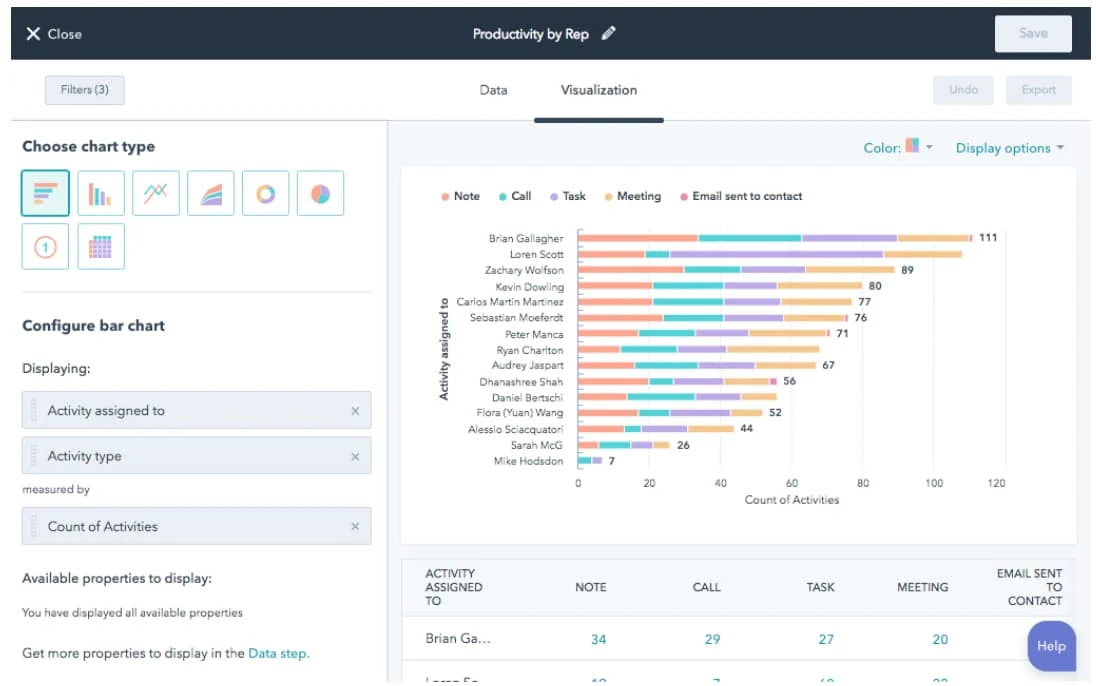
For most small and mid-sized businesses, Hubspot is the go-to for customer relationship management (CRM) software.
As the term implies, CRM tools help businesses build and nurture customer relationships. They gather customer information across your tech ecosystem to create profiles your team can reference anytime. Staff members can then use this information to deliver better service by personalizing each interaction according to the customer’s needs and concerns.
Hubspot has also expanded its easy-to-use platform to help with everything from marketing and sales to customer service and content management. Organizations can customize the platform by mixing and matching different service “hubs” to meet their needs.
Startups that need a marketing and sales-focused platform may bundle together the Marketing and Sales Hubs, for example, since they offer features like email automation, email list segmentation, live chat, contact management, and deal pipelines.
4. Linear
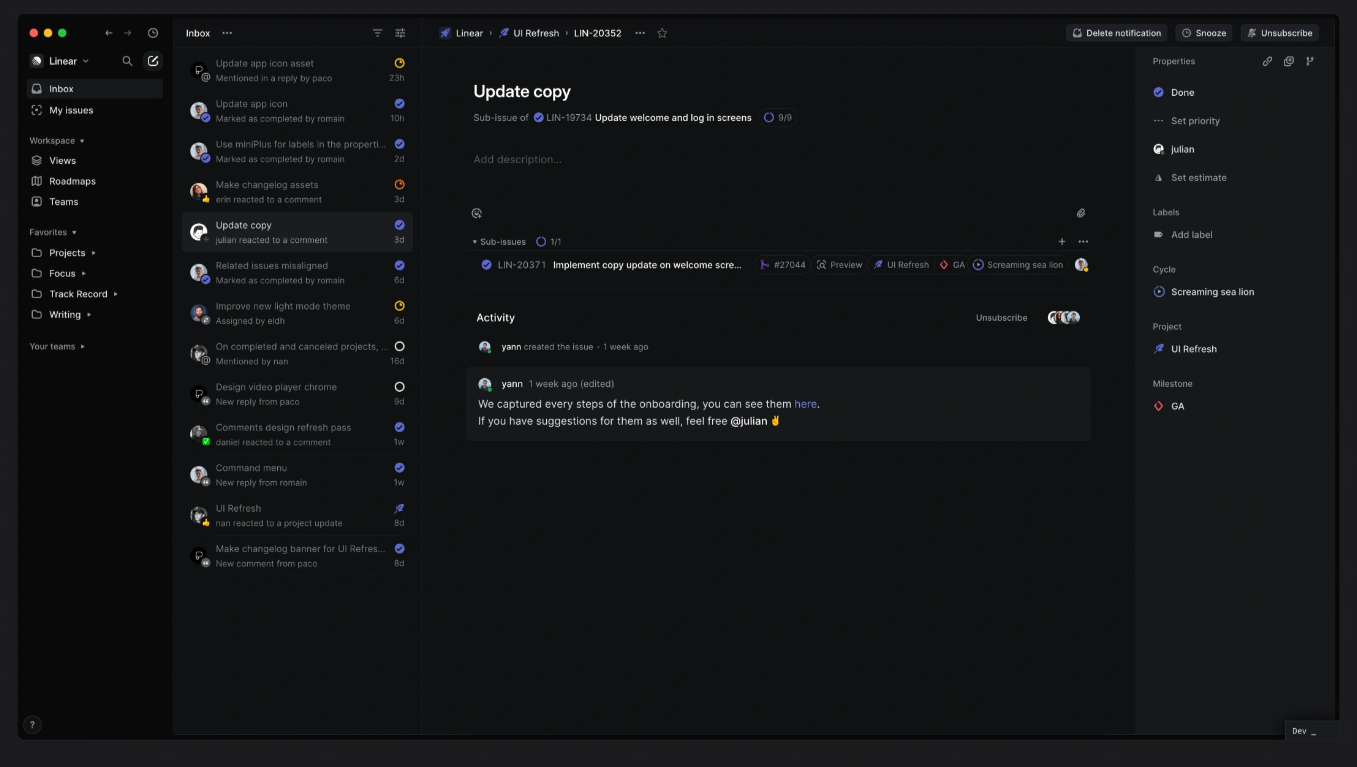
Linear is a user-friendly project management app that helps software development teams build better products more efficiently. In addition to tracking issues and bugs, the platform is helpful for managing sprints and product roadmaps.
Its product road mapping features offer a high-level overview of your project, the progress your team is making, and potential roadblocks to address. Meanwhile, Linear’s issue-tracking features allow you to record all the information needed to resolve bugs and share it with others efficiently.
Powerful keyboard shortcuts and a command menu help you speed through your tasks. At the same time, its minimalistic interface and quick response times reduce even more friction that can often get in the way of product development teams. Overall, the software’s features and built-in workflows all point to a thoughtfully designed product that’s mindful of how modern software teams work.
Here are additional features that your startup’s product development team may find useful:
- Project sprints
- Project updates
- Shared issue inbox
- Issue backlog
- Git integrations
- Progress reports
- Advanced analytics
5. Loom
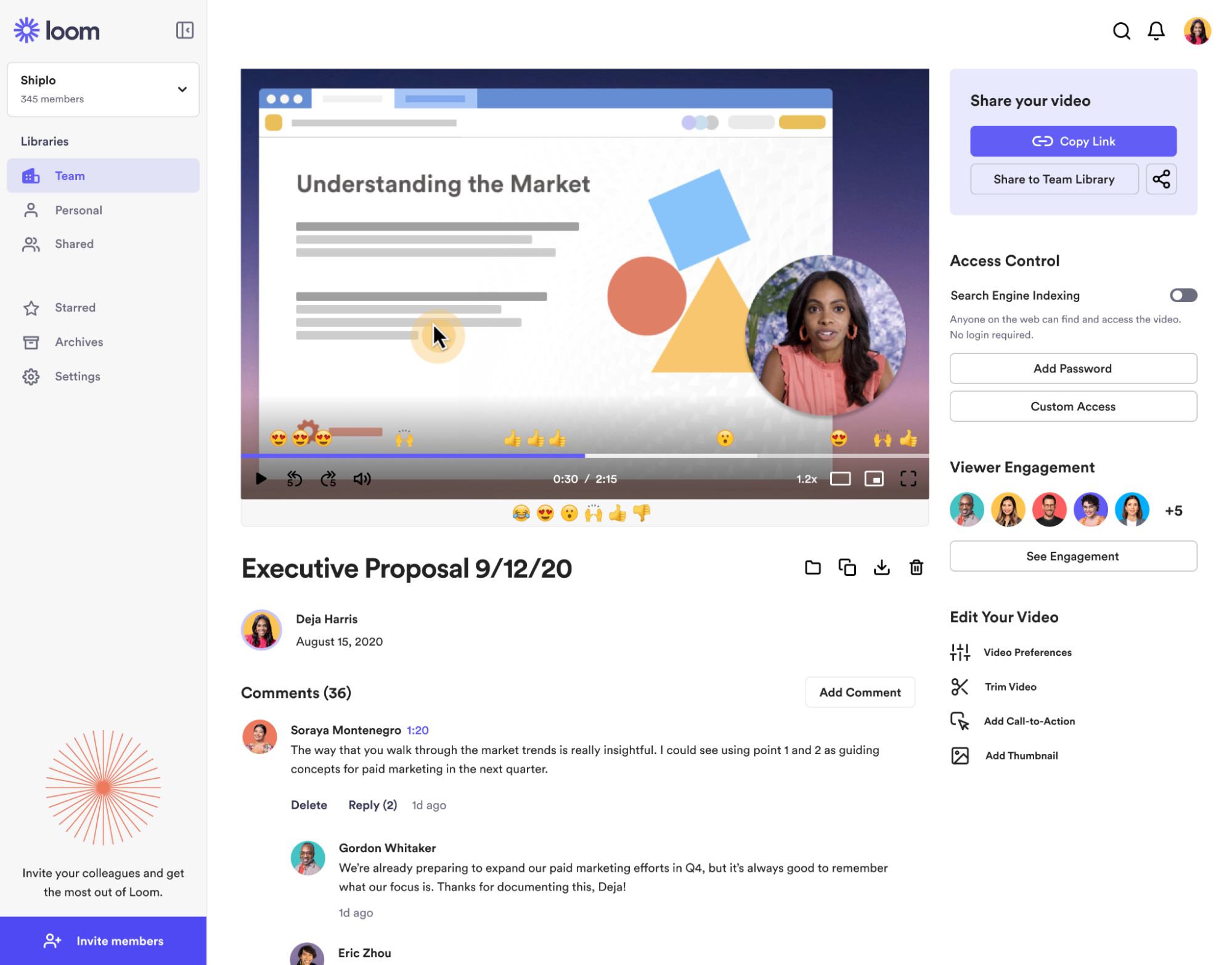
As companies transition to remote-first workplaces, their product tutorials and onboarding processes will increasingly include a virtual component. Loom helps businesses simplify this.
Unlike most video communication tools, which encourage and support real-time video conversations, the company’s screen recorder app helps organizations communicate effectively no matter when they’re working or how busy they are. Loom helps users record short-form videos with their computer or smartphone and send them to others.
You can use the tool to show new hires how to use a particular feature on the software they’re using, update your supervisor on the status of the latest project, create personalized sales videos for prospects, or provide detailed (and visual) feedback on a complicated deliverable — all asynchronously. Users also have the option to edit and personalize videos before sending them, as well as the ability to share and embed the final cuts almost anywhere online.
Just as it’s often easier to explain things to a friend in person than over text, Loom enables users to use visuals and audio to explain their ideas more clearly to others.
6. Notion
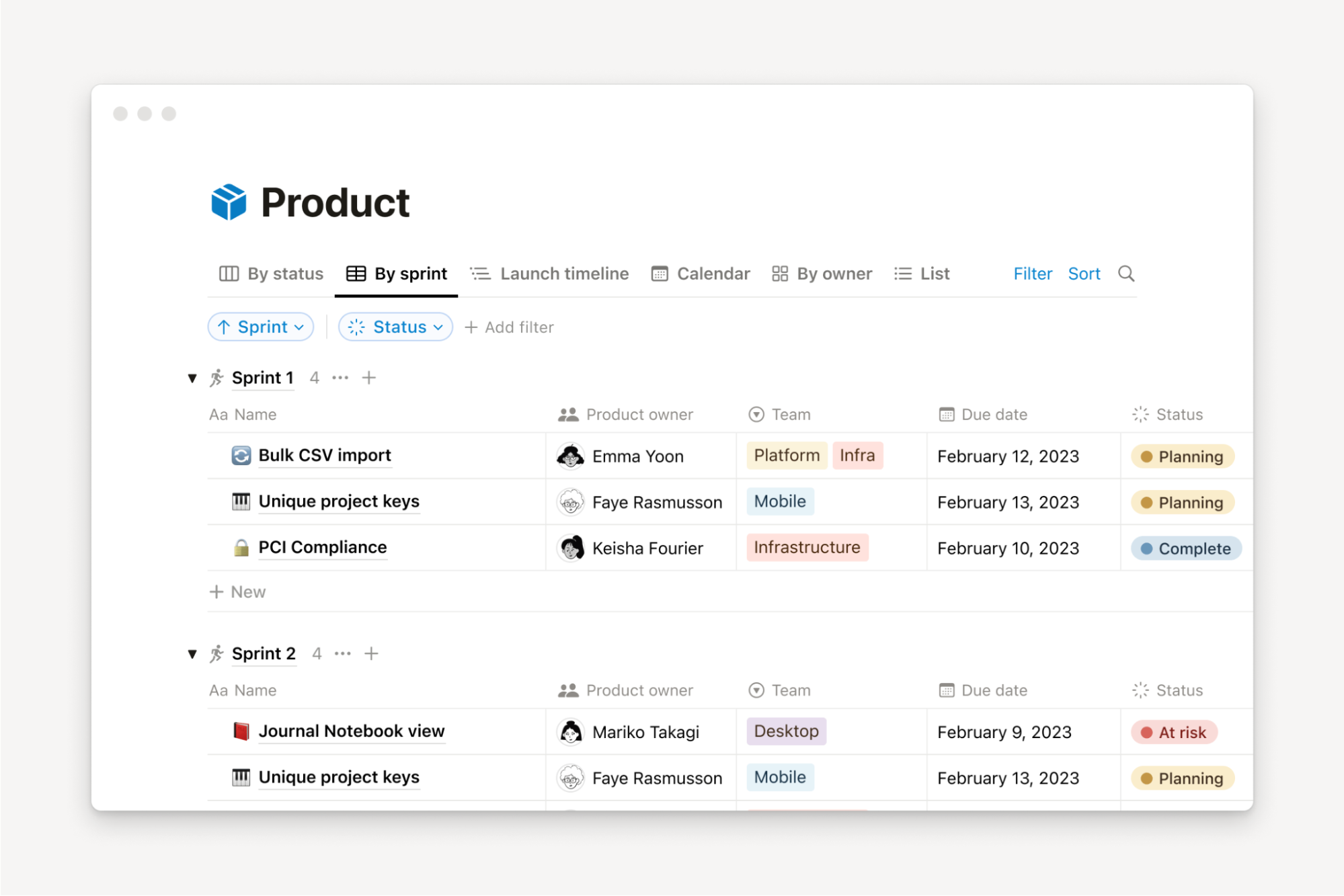
The human brain isn’t meant to hold all the information we process in a single work day. It constantly replaces less important details with information it deems more significant. So, it’s essential to have a place where your employees can easily store, organize, and find all the information they need to do their work well.
Notion is a tool for managing information in almost any way you want. You can use it to create documents and take notes, filter and sort data, manage tasks and projects, track goals, build customer knowledge bases and company wikis, and so much more.
Its intuitive drag-and-drop builder means you don’t need to know how to code to use the platform to its full potential. The options for customization are endless, so the way your startup uses Notion will be completely different from how another company in your industry uses it.
If you don’t know where to start, Notion and its community of power users can provide you with templates you can tweak until you have exactly what you’re looking for.
7. Slack
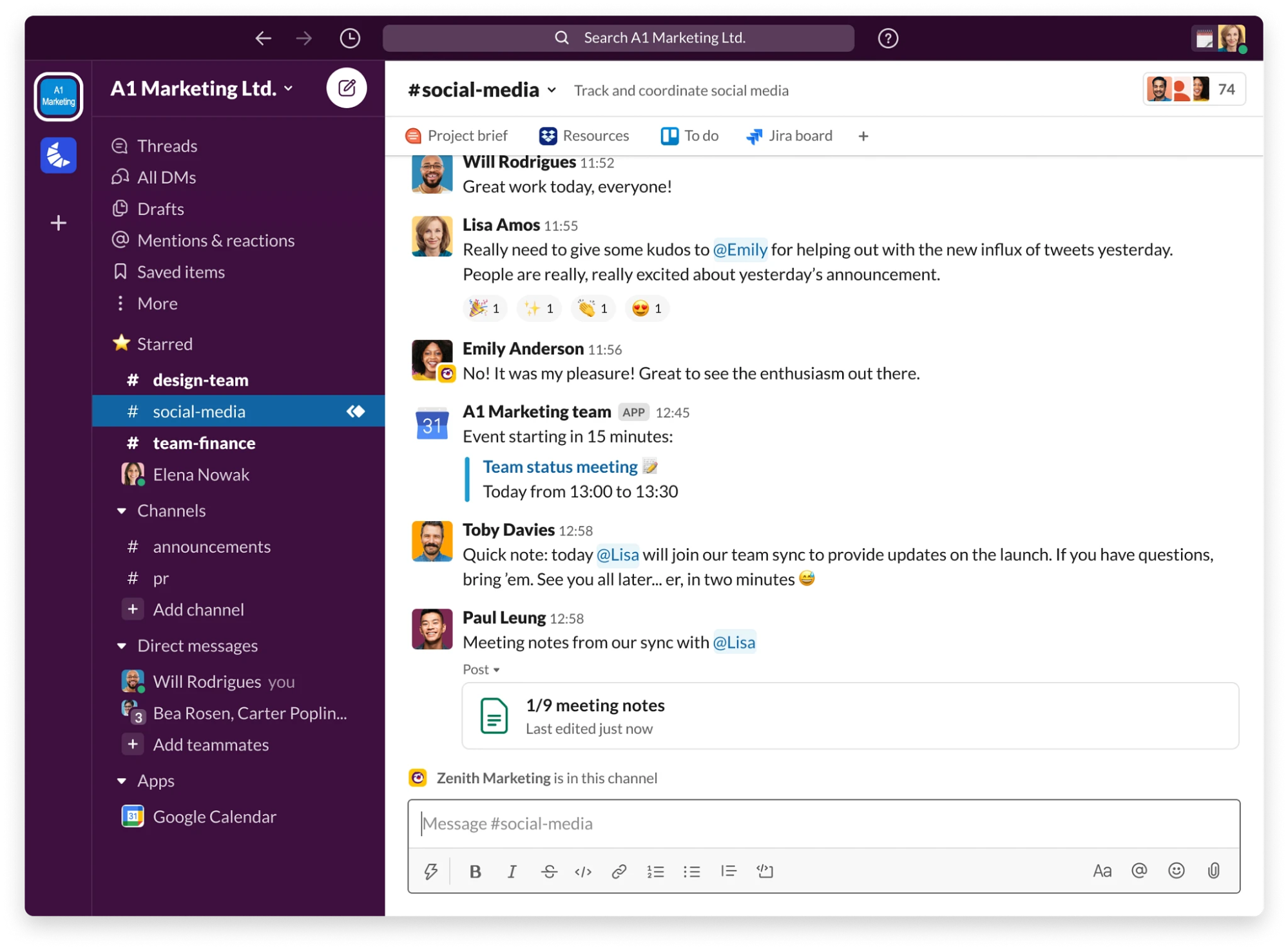
Teams rely on effective communication, but email conversations quickly get confusing when multiple people are involved. Enter Slack, a business communication platform that helps teams interact and work more efficiently. Slack aims to simplify how people interact by creating communication spaces that can be easily customized to fit a team's or an organization’s needs.
Set up separate channels for different departments in your organization, separate projects, and even different employee interests (like sports or pets). Features like voice and video calls, as well as screen and file sharing, enable real-time collaboration between team members. Meanwhile, Slack’s channel customization options and advanced search capabilities ensure you can find whatever information you need when you need it.
Plus, the software integrates with over 2,600 apps, enabling your team to manage their calendars, create new tasks on their project management software, and more, all from the platform.
8. Superhuman

Superhuman reduces the time and effort you spend on your emails. This email application aims to get users to inbox zero as fast as possible, with a near-instantaneous response time that makes it a delight to use.
The software’s keyboard shortcuts, command bar, instant replies, and automation workflows allow you to quickly and easily through your inbox. Its AI tool drafts up entire responses in seconds with a single prompt, and you can change aspects like the message’s length or tone to match how you usually talk in your emails.
Other little details, like the Snippets template-like feature and a Split Inbox that sorts emails into as many categories as you’d like, improve the overall email management experience too. All of these features are packed into a clean and minimalistic interface that seems almost at odds with Superhuman's wide range of functionality.
9. Zoom

Remote and asynchronous work is much more common today than it used to be, resulting in a shift in how and where people work. Video communication tools like Zoom help facilitate today’s remote-first world with seamless communication no matter where your team members reside.
Zoom’s powerful virtual communication tools and ease of use made it the video platform of choice for many startups and established businesses during the COVID-19 pandemic.
Today, businesses use this video conferencing tool for everything from online meetings and brainstorming sessions to webinars and conference calls. Not only can you video chat with others on your laptop or desktop computer, you can do so with your smartphone too, allowing teams to stay connected even while on the go.
The company has also expanded its offerings to ensure its users remain engaged in meetings. Presenters can share their screens with viewers, create polls, and chat with attendees. Hosts can also split meeting participants into smaller groups and record meetings for future reference or use in webinars.
For startup teams that want to stay connected with their staff and their clients, Zoom is the way to go.
Use your resources to stay ahead of the competition
The startup world is a competitive — and sometimes ruthless — one, and advantages for new players in an industry don’t come by very often. But adding productivity and collaboration tools to your tech stack is an easy way to work more efficiently, keep your customers satisfied, gain a competitive edge in the marketplace, and ultimately scale your organization.
As your team grows, consider using Warp to simplify your payroll operations, benefits administration, and independent contractor payments on one easy-to-use platform. Request a demo today to learn what our payroll software has to offer companies like yours.



















